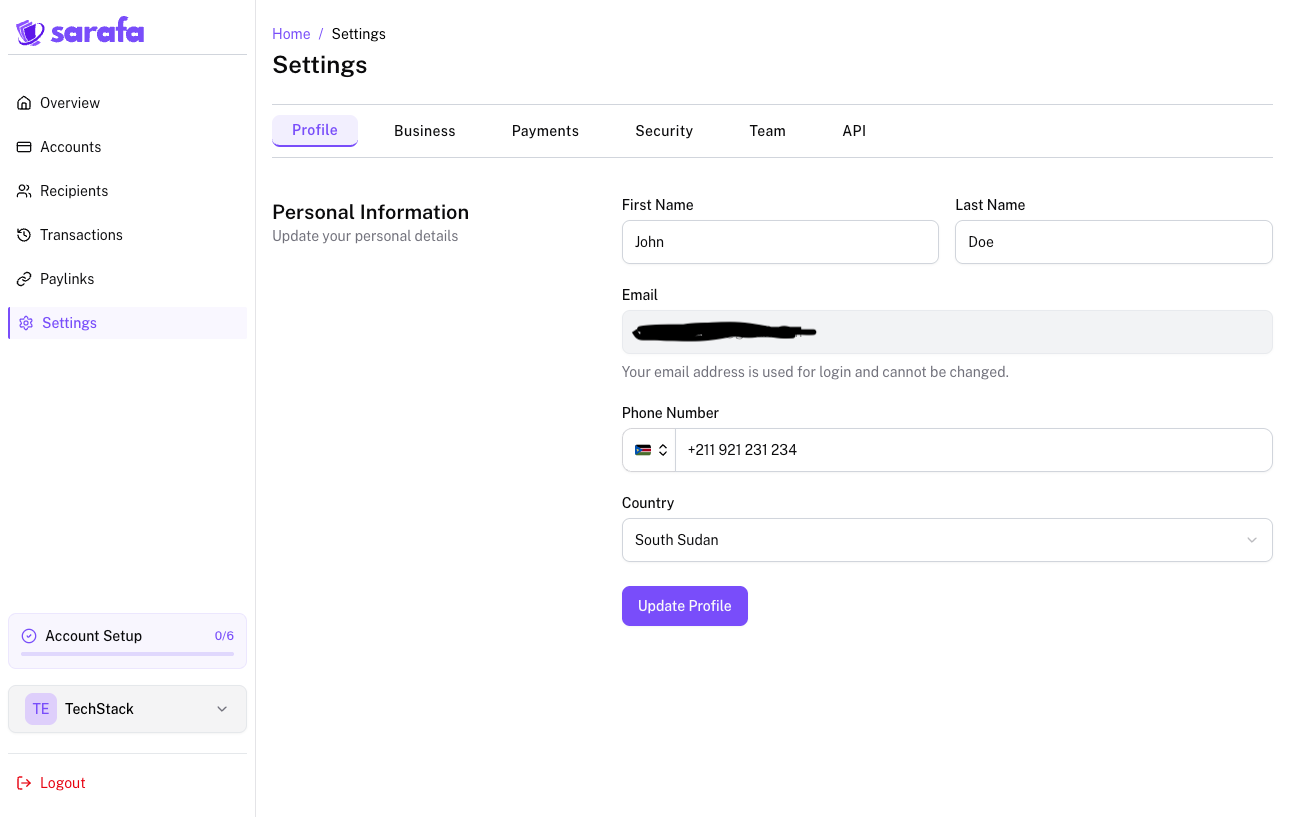Skip to main contentThe Profile Management section allows you to easily manage your basic personal information within Sarafa. Keeping your profile up-to-date ensures accurate communication and account security. You can quickly update details such as your name and phone number as needed.
Accessing Your Profile Settings
To manage your profile information, navigate to the Settings section of your Sarafa dashboard. You can typically find a “Settings” link in the main navigation menu or within your account dropdown. The direct path within the platform is often accessible via /settings.
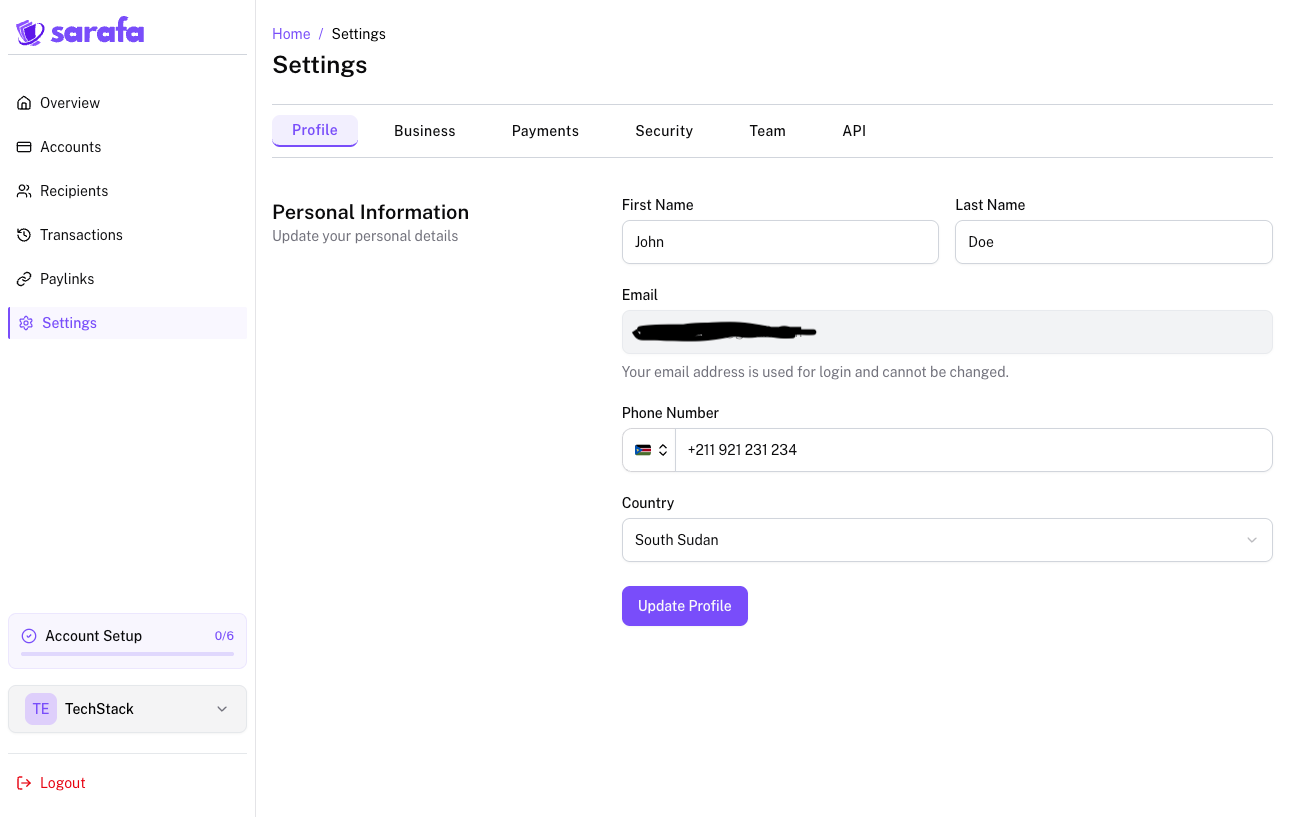 Once you are on the Settings page, you will usually find a subsection dedicated to “Profile,” “Business Information,” or similar.
By easily managing your profile information within the
Once you are on the Settings page, you will usually find a subsection dedicated to “Profile,” “Business Information,” or similar.
By easily managing your profile information within the /settings section, you can ensure that your account details are accurate and up-to-date.