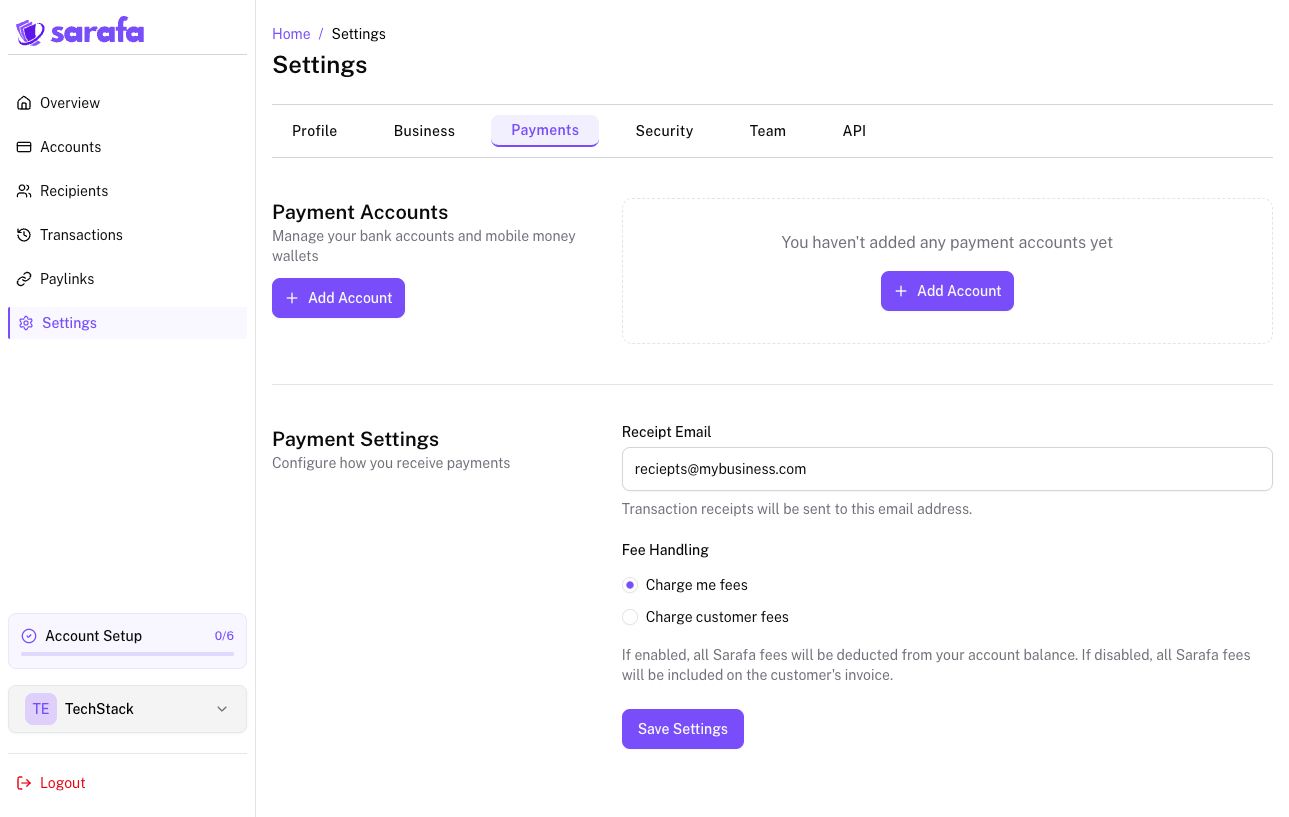Skip to main contentThe Payment Settings section allows you to configure preferences related to how payments are processed and notifications are handled within your Sarafa account.
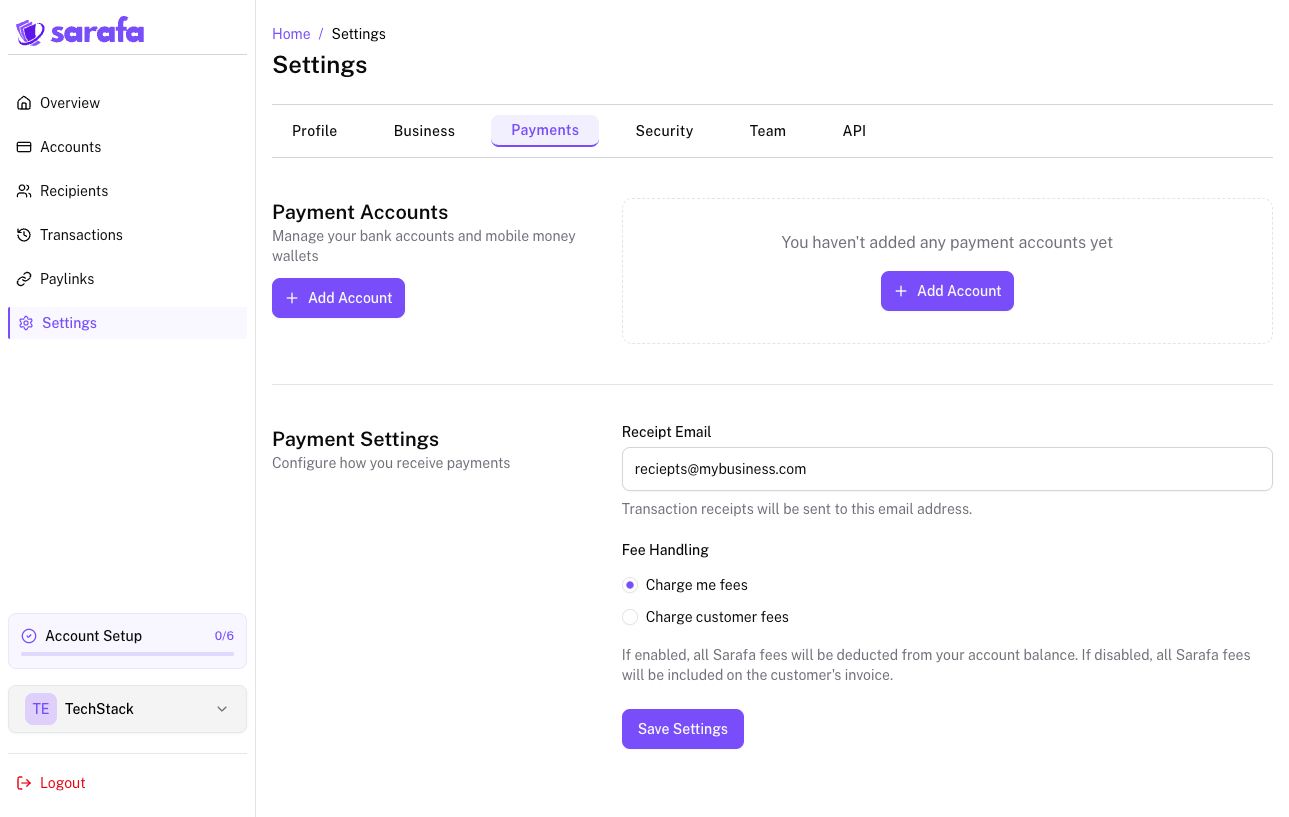
Managing Primary Accounts
Your Primary Accounts streamline the process of sending and receiving funds. You can designate specific mobile money and bank accounts as primary for quicker transactions. For detailed instructions on how to create and manage your Primary Accounts, please refer to the Accounts section of this documentation.
Receipt Email Settings
Within the Payment Settings, you can specify the email address where all payment receipts will be sent. This is particularly useful for maintaining organized financial records and ensuring that payment confirmations are delivered to the appropriate recipient or department within your business.
- Navigate to
/settings in your Sarafa dashboard and locate the “Payment Settings” or a similar section.
- Find the field labeled “Receipt Email” or “Payment Receipt Destination.”
- Enter the email address where you want to receive all payment receipts.
- Click “Save Changes” to update your receipt email preference.
By configuring this setting, you ensure that all records of incoming and outgoing payments are automatically sent to the designated email address, simplifying your bookkeeping and providing a clear audit trail.
Payment Fee Options
If you utilize the Sarafa API for payments, you have the flexibility to choose who bears the transaction fees associated with those payments. You can either have the fees charged to your Sarafa account or pass them on to your customers.
To update your API payment fee preference:
- Navigate to
/settings in your Sarafa dashboard and locate the “Payment Settings” or an “API Settings” subsection.
- Look for an option labeled “API Payment Fees,” “Charge Responsibility,” or similar. You will typically see two radio button options:
- Charge me fees: Selecting this option means that any transaction fees incurred during API-initiated payments will be deducted from your Sarafa account balance. The customer will pay the full price you set.
- Charge my customer fees: Selecting this option means that the transaction fees will be added to the total amount your customer pays. You will receive the net amount after the fees are deducted by Sarafa. The customer will see the fee breakdown on the checkout page.
- Select your preferred option.
- Click “Save Changes” to apply your API payment fee preference.
Choosing the appropriate fee option depends on your business model and pricing strategy. Consider whether you prefer to absorb transaction costs or have your customers cover them when integrating Sarafa’s API for payments. This setting will apply to all payments initiated through your API integration.