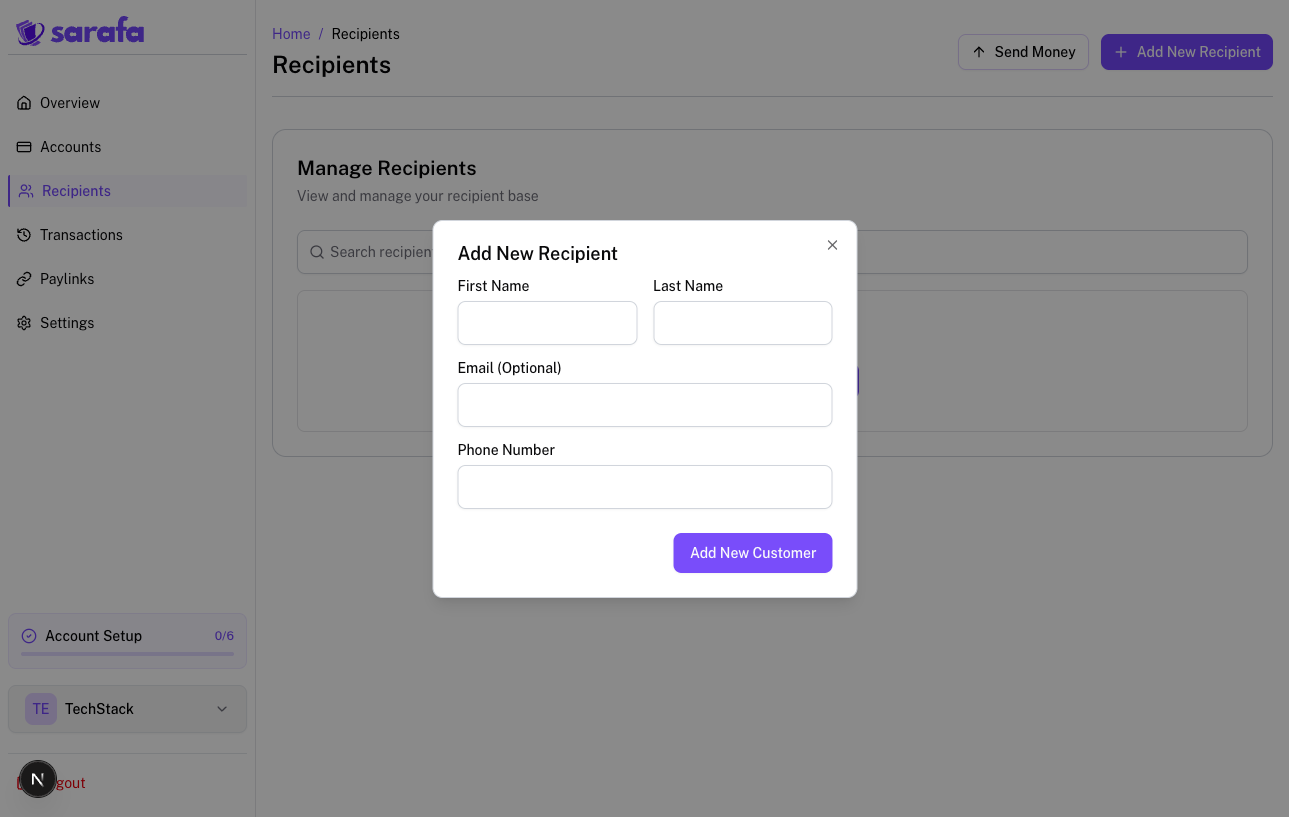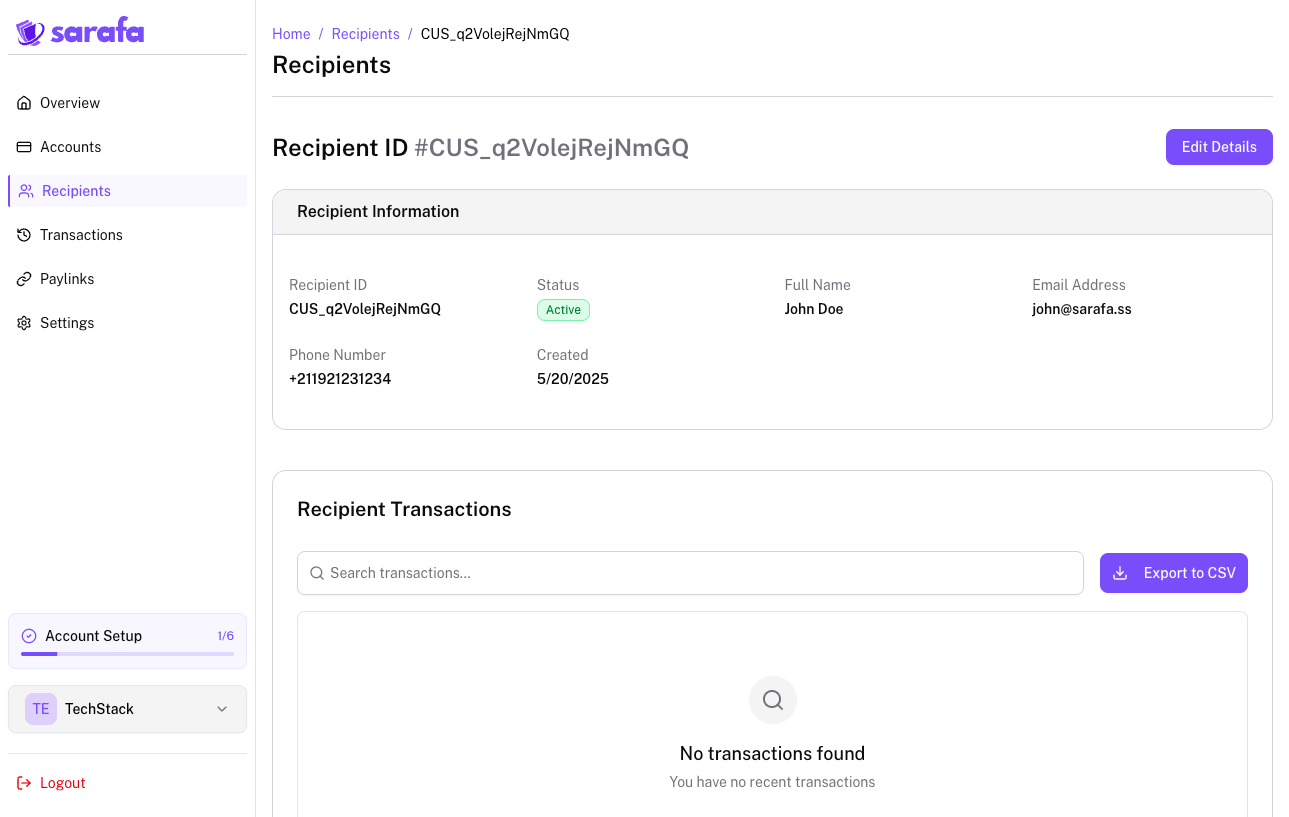Skip to main contentSarafa allows you to efficiently manage your business interactions by creating and tracking your recipients, often your recipients or vendors. This section outlines how you can manage these relationships within the platform.
Recipients
The “Recipients” section provides a comprehensive overview of everyone you’ve added as a recipient in Sarafa. Here, you can:
- View a list of all your recipients: See their names and potentially other key information at a glance.
- Search and filter: Quickly find specific recipients using keywords, dates, or other relevant criteria.
- See a summary of recent activity: Get a quick insight into the latest transactions associated with each recipient.
This centralized view helps you stay organized and understand your interactions with different entities.
Adding a New recipient
Adding a new recipient to Sarafa is a simple process:
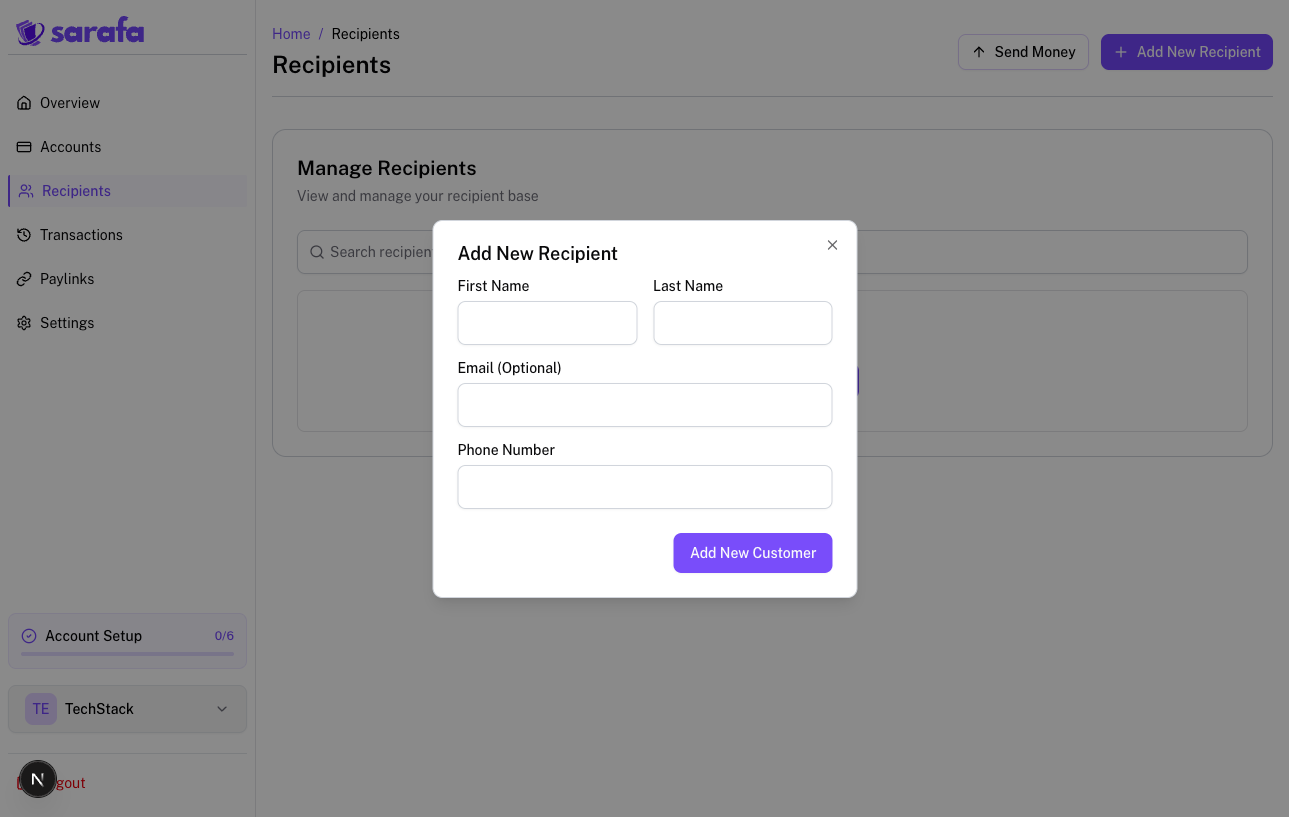
- Navigate to the “Recipients” section in your Sarafa dashboard.
- Click on the “Add Recipient” or a similar button.
- You will be presented with a form to fill in the recipient’s details. This may include:
- recipient Name Name: The primary identifier for the recipient.
- Email Address: For communication and record-keeping.
- Contact Phone Number: For direct contact.
- Once you have entered the necessary details, click “Save” or “Add recipient.”
The new recipient will now be added to your list of recipients. Each recipient will be given a unique recipient ID
to make it easier to track
Viewing recipient Details and Transactions
To get a detailed view of a specific recipient and their transaction history:
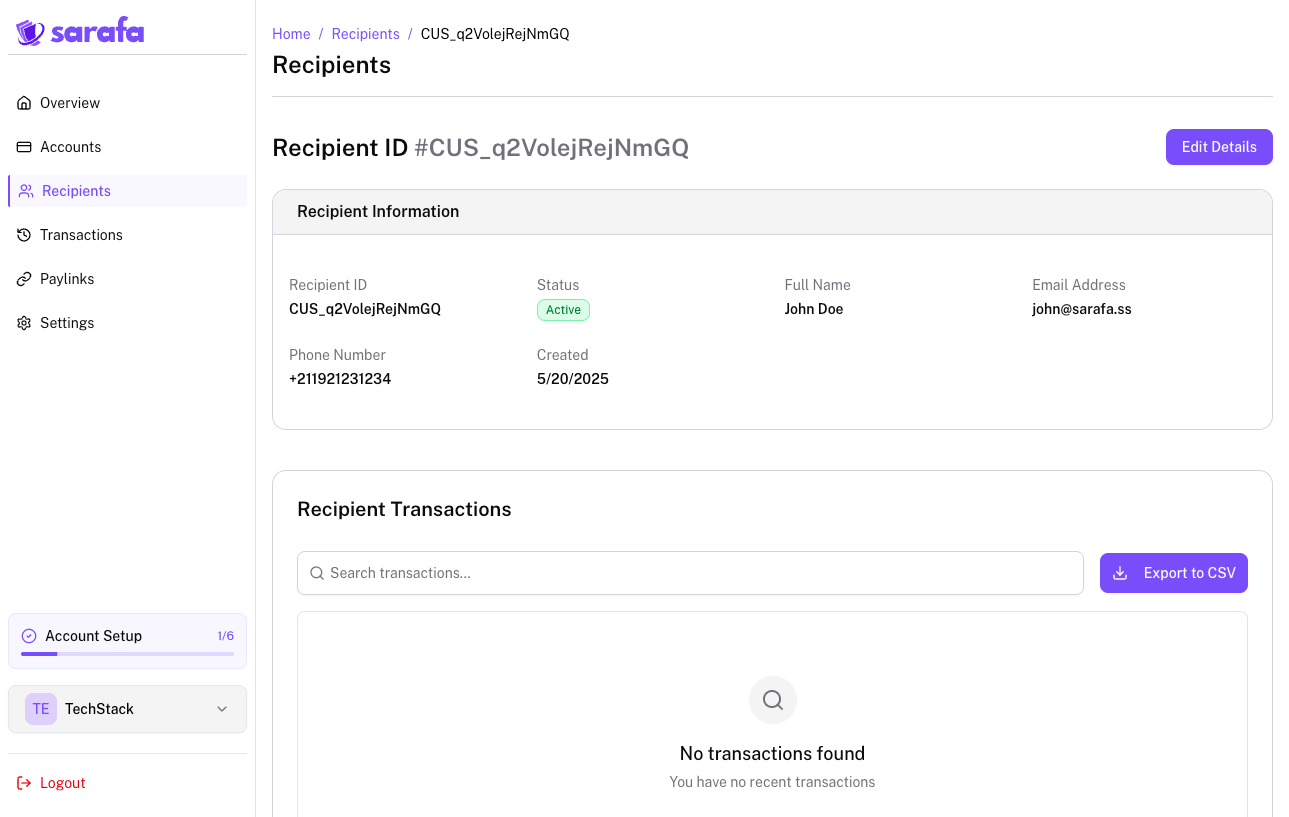
- Navigate to the “All recipients” section.
- Click on the name of the recipient you want to view.
- You will be taken to a dedicated page for that recipient, where you can typically see:
- recipient Profile: All the details you entered when adding or editing the recipient.
- Transaction History: A chronological list of all transactions involving this recipient, including payments received, invoices sent, and any other relevant financial activities.
- Summary Information: Potentially a summary of total transactions,or other relevant metrics.
This detailed view provides valuable insights into your financial interactions with each recipient, helping you track payments, manage relationships, and gain a better understanding of your business activity.