Authorization and Authentication
Creating an Account
To begin using Sarafa, you’ll need to create a business account. The signup process is straightforward:- Navigate to our signup page at Register.
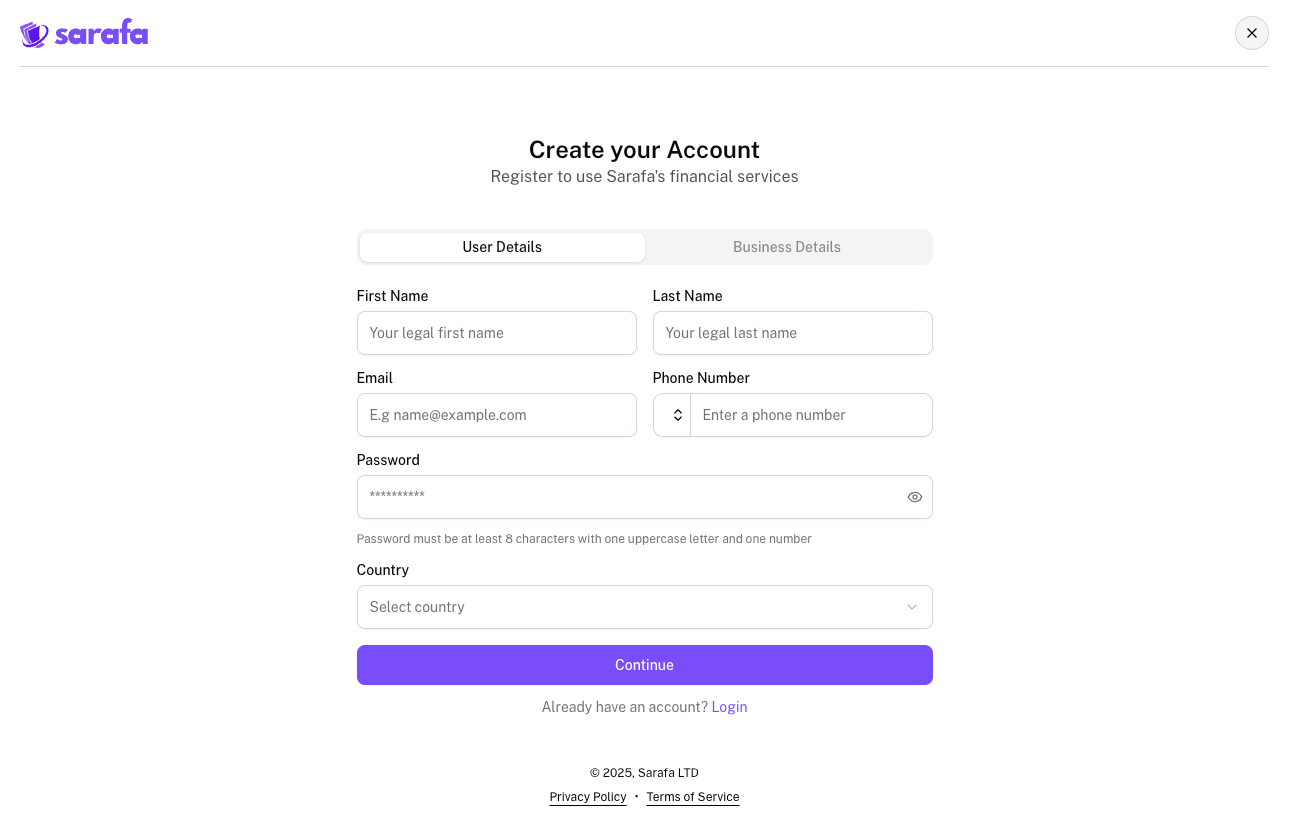
-
You will be prompted to provide the following details:
- Business Name: The official name of your business.
- Email Address: A valid email address that will be associated with your account and used for communication.
- Password: Create a strong and unique password to protect your account. We recommend using a combination of uppercase and lowercase letters, numbers, and symbols.
- Phone Number: Your business contact number.
- Business Registration Details: Depending on your region and business type, you may be asked to provide registration information.
- After filling in the required information, carefully review our Terms of Service and Privacy Policy.
- Click the “Create Account” or similar button to submit your registration.
Logging In
Once your account is created and your email address is verified (see below), you can log in to Sarafa:- Go to the Sarafa login page, typically accessible from our homepage at login.
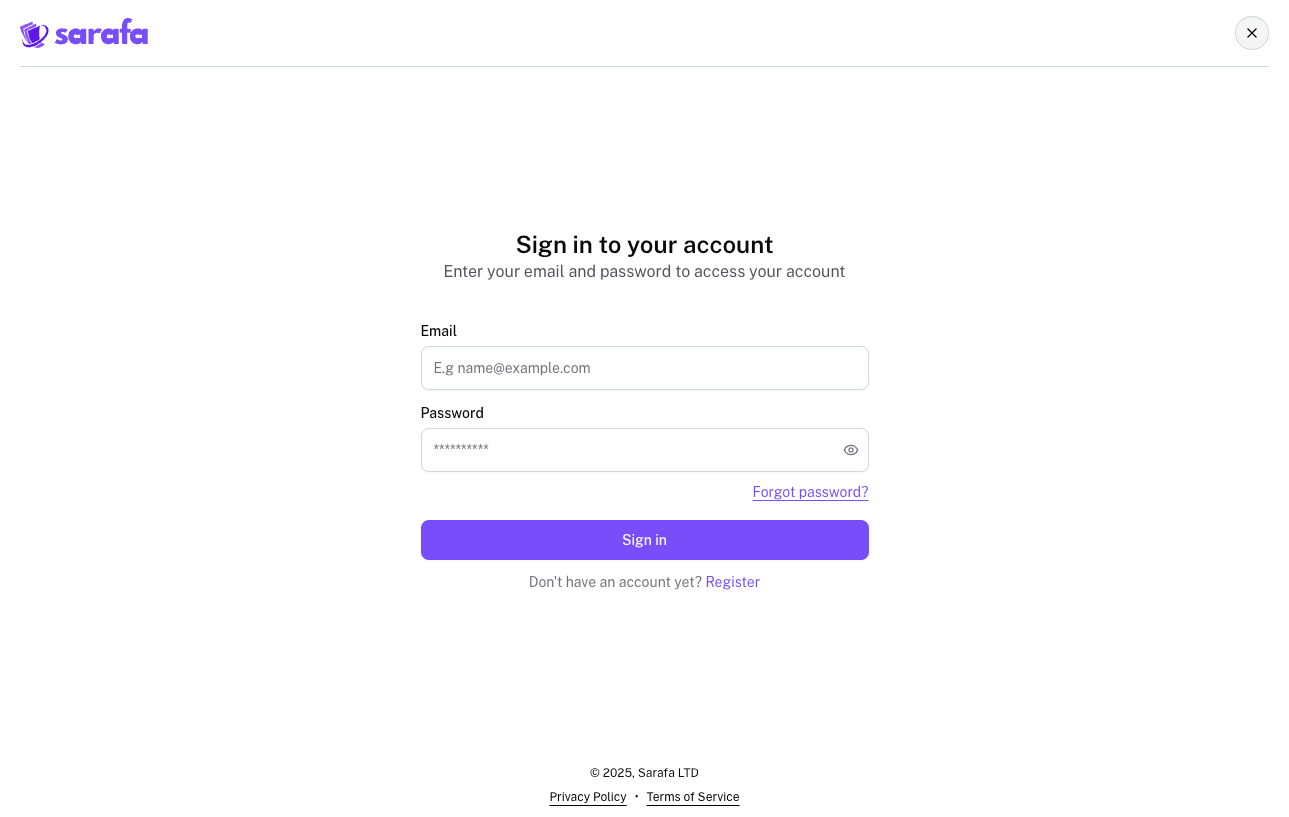
- Enter your registered Email Address and Password in the designated fields.
- Click the “Login” button to access your Business Account.
Resetting Your Password
If you forget your password, you can easily reset it:- On the login page at Reset, click on the “Forgot Password?” link.
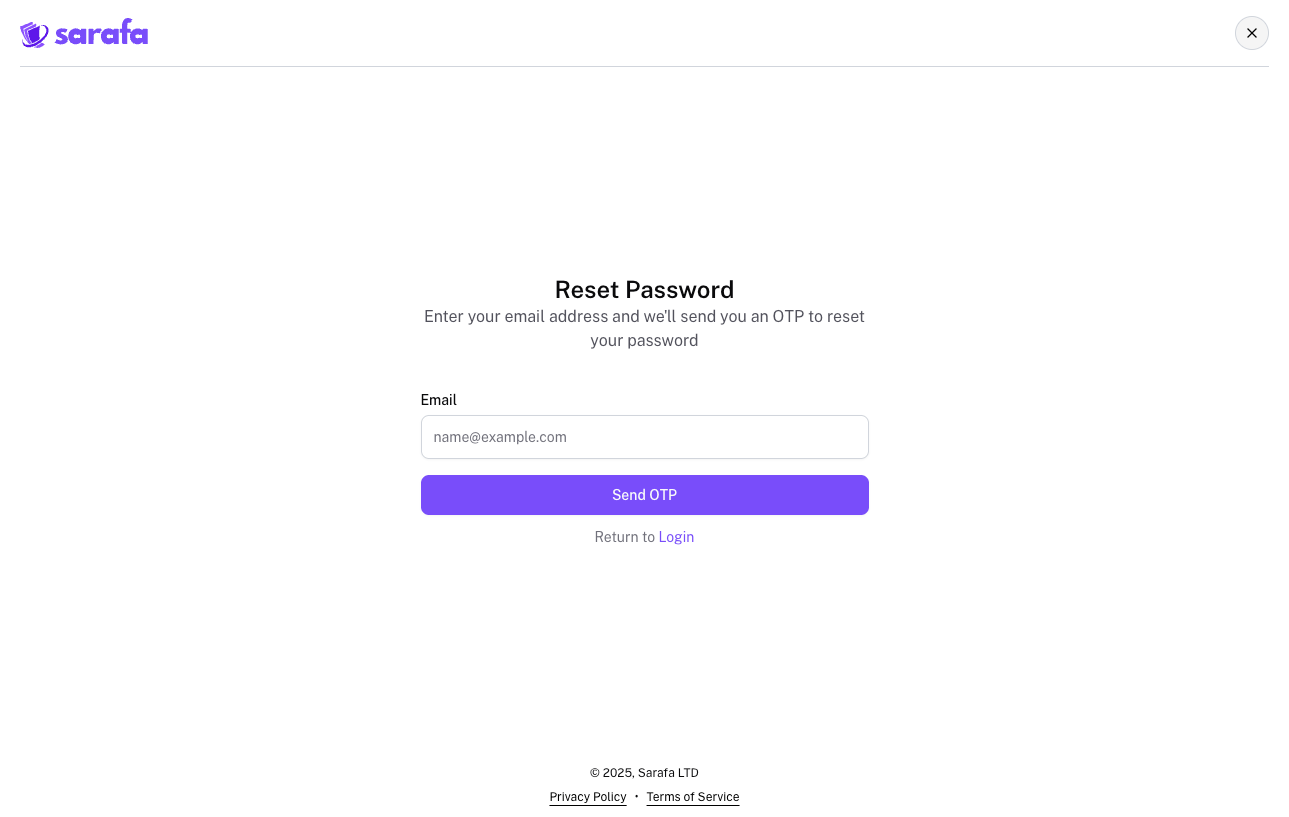
- You will be redirected to a password reset page where you’ll need to enter the email address associated with your Sarafa account.
- Click “Submit” or “Request Reset Link.”
- Check your email inbox (and spam/junk folders) for an email from Sarafa containing a unique password reset link.
- Click on the link in the email and follow the instructions on the page to create a new, secure password.
Verifying Your Email Address
To ensure the security of your account and enable important communication, we require you to verify your email address after signing up:- After creating your account, you will receive an email from Sarafa at the address you provided during registration.
- Open the email and look for a verification link or button.
- Click on the link or button to verify your email address.
- Once your email is successfully verified, you will receive a confirmation message, and your account will be fully activated.
